How do generate a QR code for your content with ezihost
Want to share links, files, or text instantly? Generate a QR code with ezihost. No long URLs for your audience. Just scan and go. A QR code is a scannable barcode that opens websites, downloads files, or shares info in seconds. A QR code can be scanned with your phone's camera or a QR code reader app. Many businesses use them for menus, payments, and promotions. People use them to share files, links, or contact details fast. Ezihost makes it simple. Upload content. Get a QR code. Share anywhere.
Step 1
Click on the "Generate QR Code" button in the actions list for your link
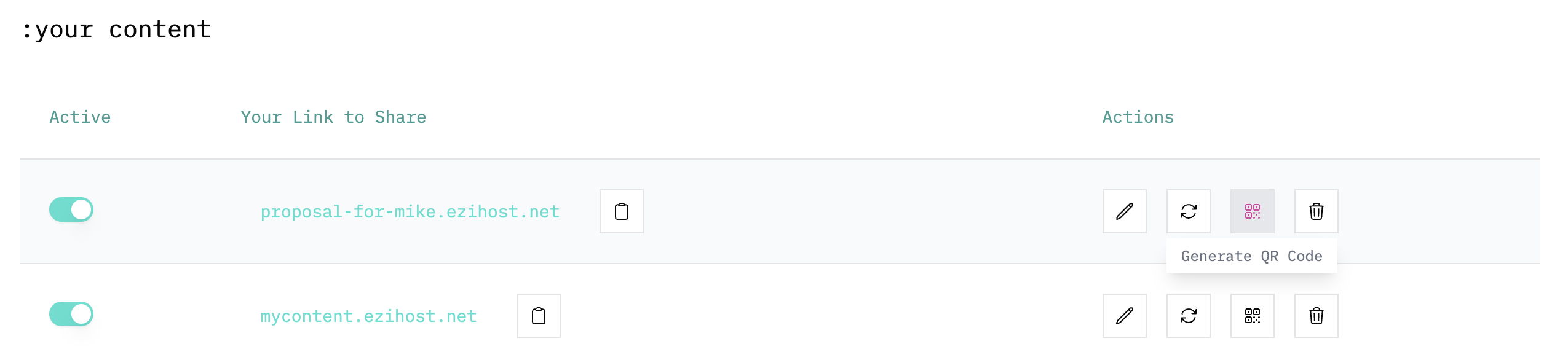
All Done!
An "Here's Your QR Code" modal will appear on the screen. You can either print it directly from here or download it to your computer. Share it with the world! Print it on menu cards, business cards, or posters. Share it on social media, websites, or emails. Your audience can scan it with their phone's camera or a QR code reader app. They'll instantly access your content. It's that easy!
Remember, the QR code is specific to the link you have generated it for. If you change your link in the future, then the QR code needs to be regenerated.
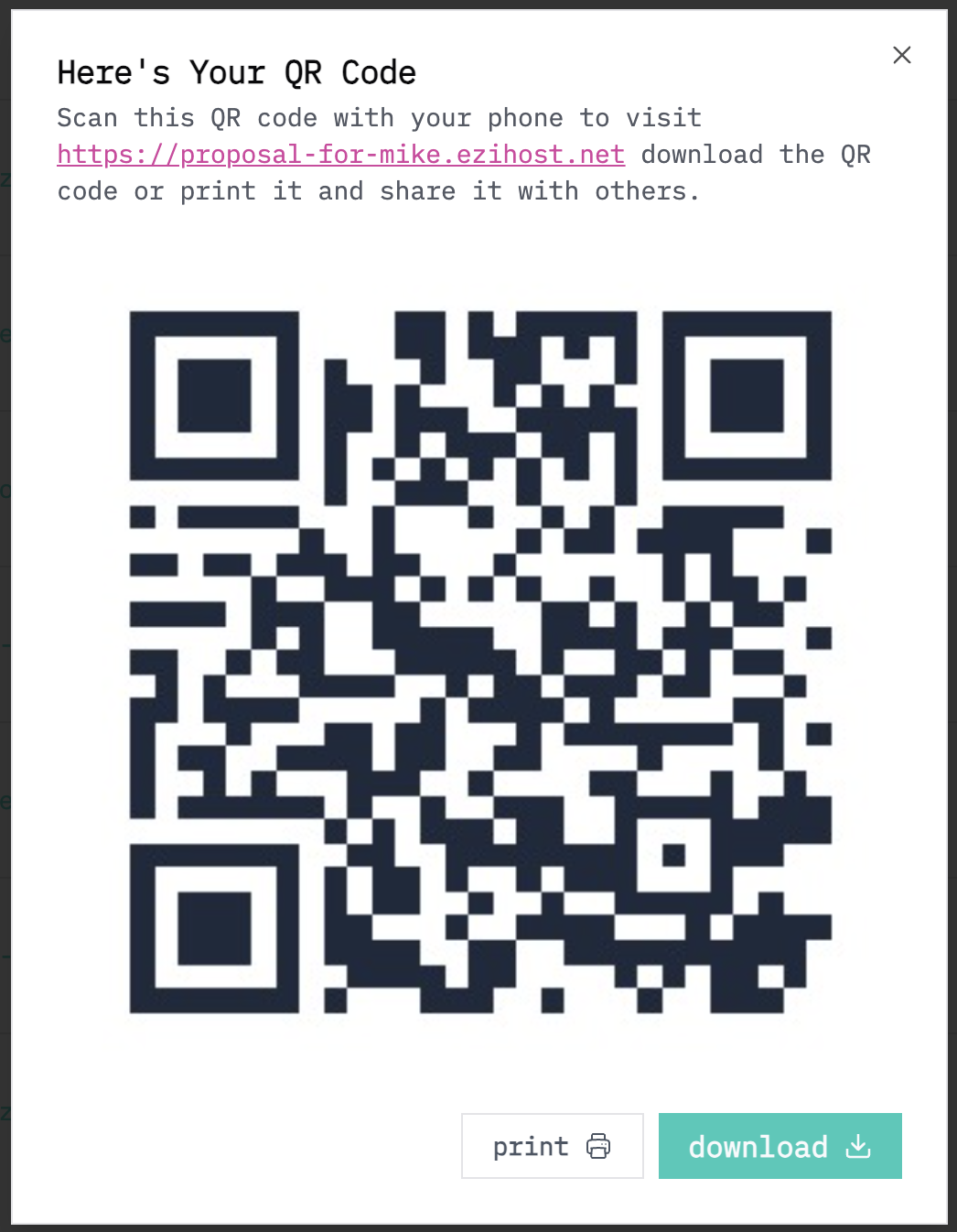
Share everything.
Ⓒ 2025 :ezihost.