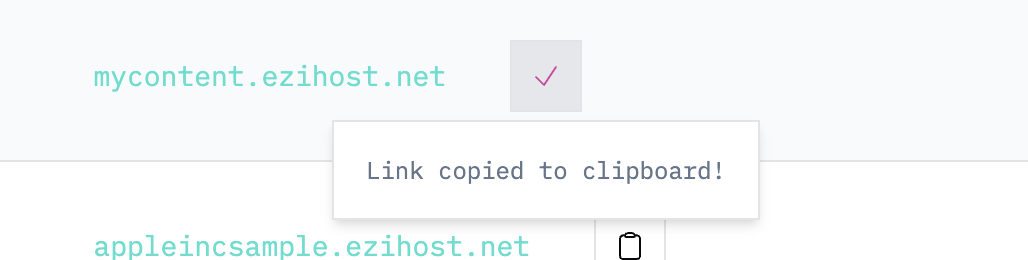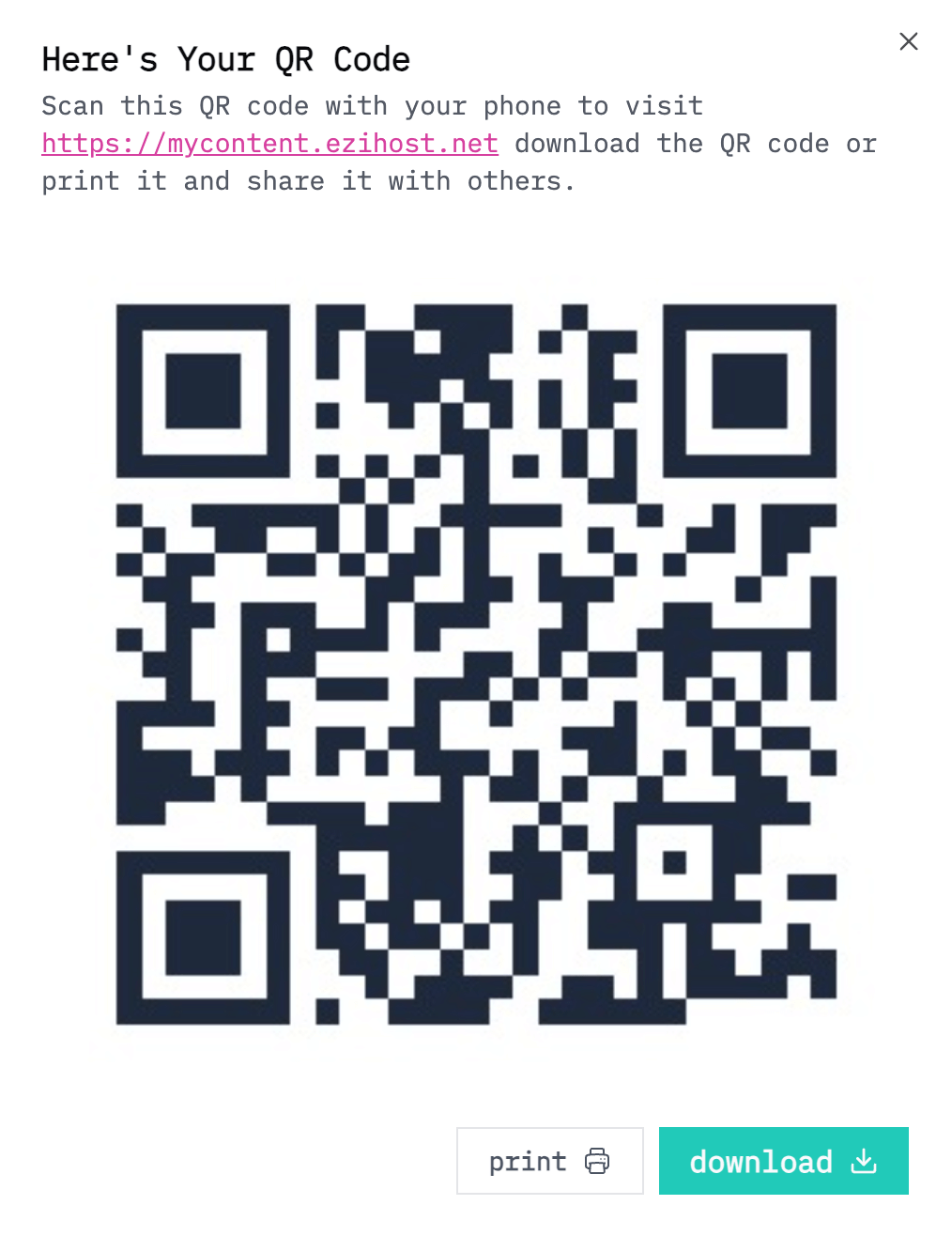How to host a website on ezihost
Need to put your website online fast? ezihost makes it easy. Just drag and drop your website folder—no setup, no coding, no hassle. Your site goes live instantly. Perfect for portfolios, business pages, or personal projects. No complicated hosting panels. No confusing settings. Just upload and share your site with the world.
Step 1
Click on the "upload content" button on the top right of your screen

Step 2
An "Add content" modal will appear on the screen. This where you can either drag and drop files directly on to, or click on the "select files to upload" button to search for files to upload from your computer.
Look for the folder containing the files for your website. This should be structured just like a website should with an index file so ezihost can serve the website content. If you can open and view the index.html of your website on your own computer and it works fine in the browser, then it will work just fine on Ezihost.
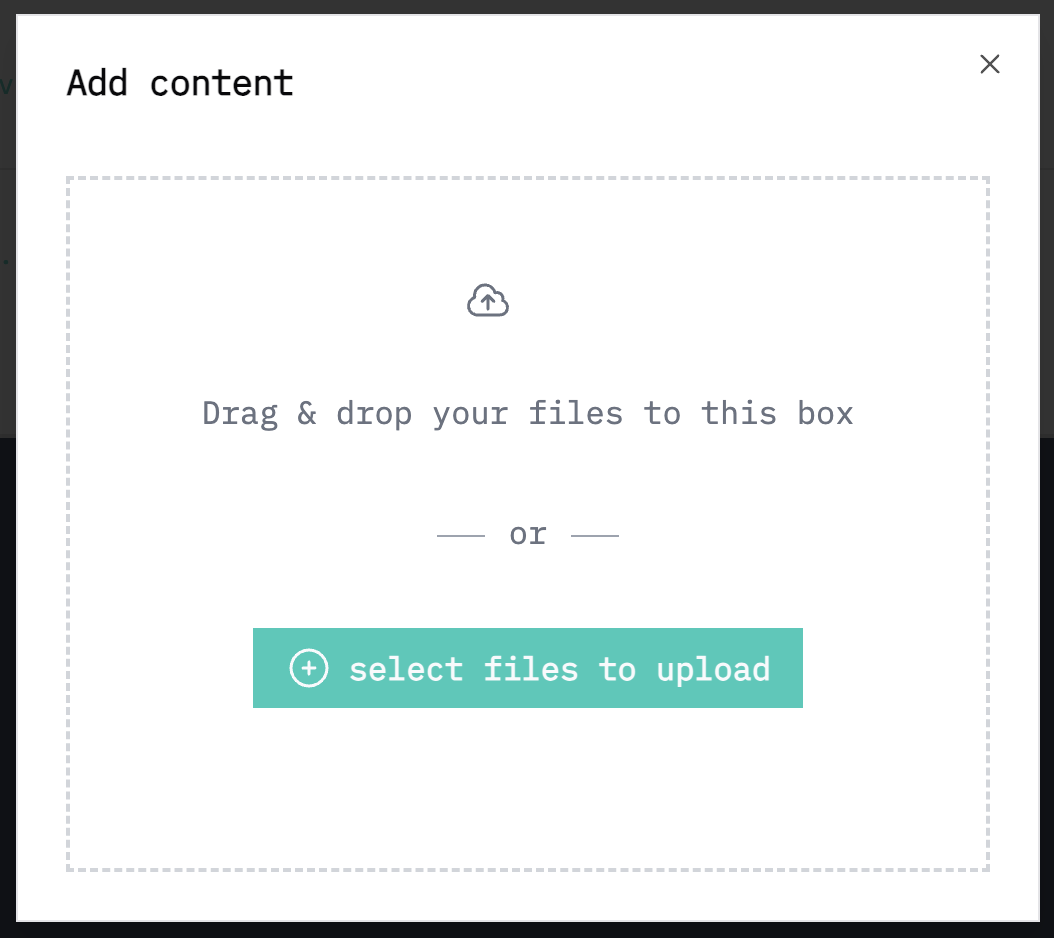
You're Done!
Once you've drag and dropped your website, they're uploaded to ezihost! You'll receive an unique link for your website
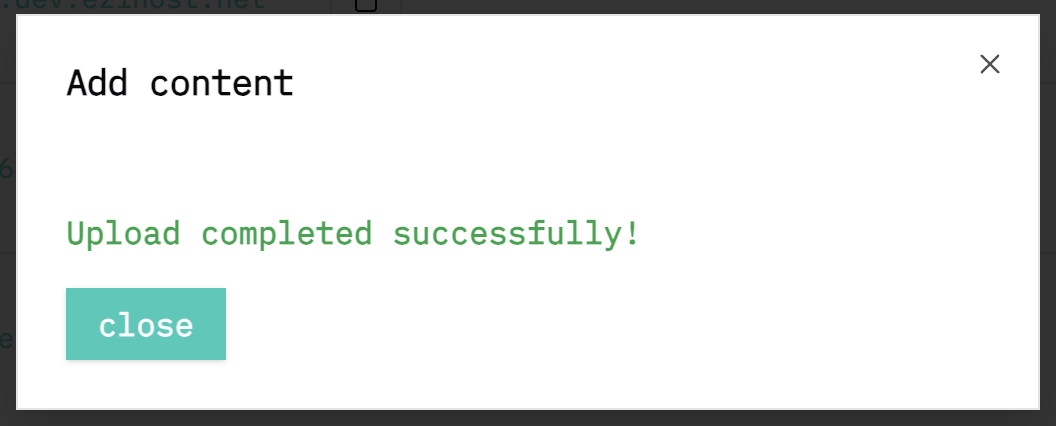
Share everything.
Ⓒ 2025 :ezihost.