How to update your content on ezihost
Updating your content on ezihost is as simple as a couple of clicks. You can update any content for an existing link, without changing the link! This means your content stays fresh, even after you publish a link, print a QR code or share that link with the world.
Step 1
Click on the "update content" button in the actions list for your link
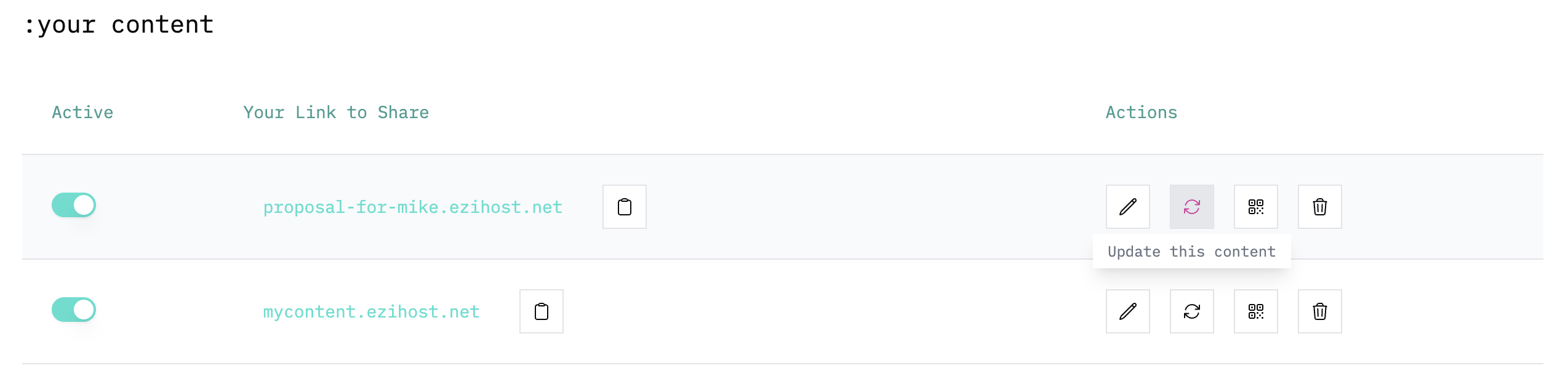
Step 2
An "Upload New Content" modal will appear on the screen. This where you can either drag and drop files directly on to, or click on the "select files to upload" button to search for files to upload from your computer.
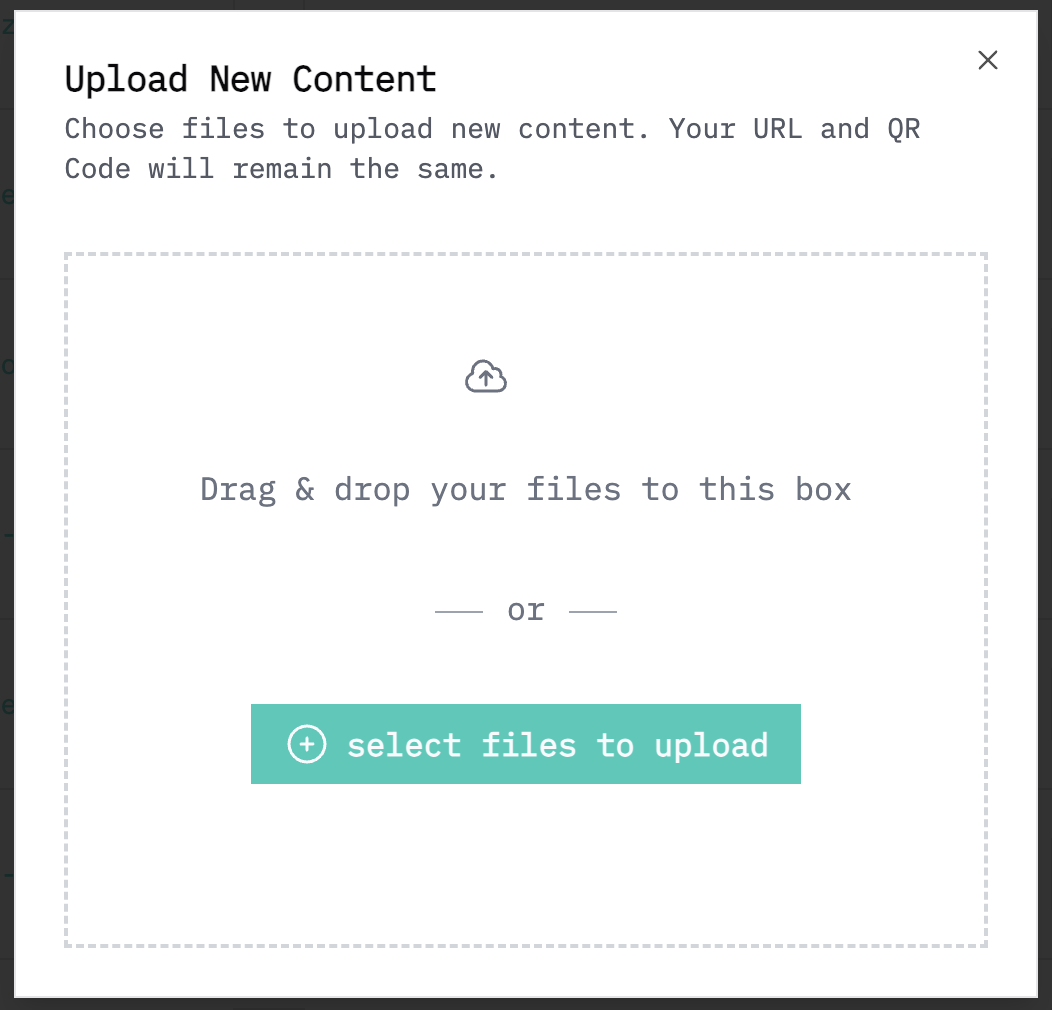
You're Done!
Once you've drag and dropped your files, they're uploaded to ezihost! Your existing link will continue to work and your content will be brand new!
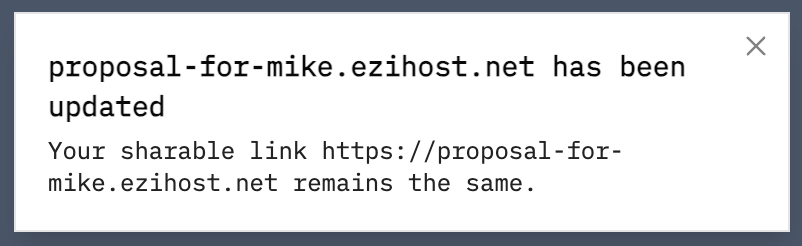
:ezihost.
Share everything.
Ⓒ 2025 :ezihost.
Resources
How To